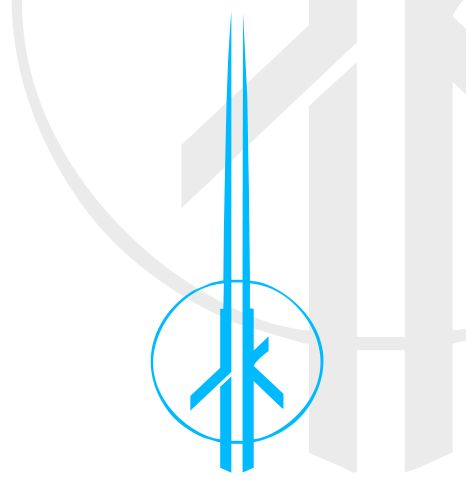Looking back at my old Jedi Academy files
May 1, 2025
The modding scene in any game is truly the heart and soul of the community. Games like Jedi Academy would’ve surely died out many years ago without modding. From 2005-2017 I was overly obsessed with Jedi Academy, during that time I tried my hand at pretty much everything within my abilities e.g. mapping, skinning, modelling (Failed horribly) etc, submitting them to places like JKFiles (Filefront), PCGmaeMods and JKHub.
As files like these tend to fade to time on the internet, I figured I’d just put them here instead and have a little retrospect. If for some insane reason you wish to download these, I’ve also put those links here too.
Chuck Norris – Skin (2008)
Like pretty much everyone around in the mid to late 2000s, I found Chuck Norris jokes hilarious. To my surprise at the time, nobody had made a Chuck Norris skin for Jedi Academy despite there being a perfect model to base the skin off, Indiana Jones:
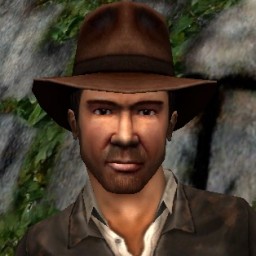
Indiana Jones model by Major Clod.
I spent a surprisingly amount of time putting this together, this was my first real attempt at a skin and I wanted it to look at close to Chuck as possible.
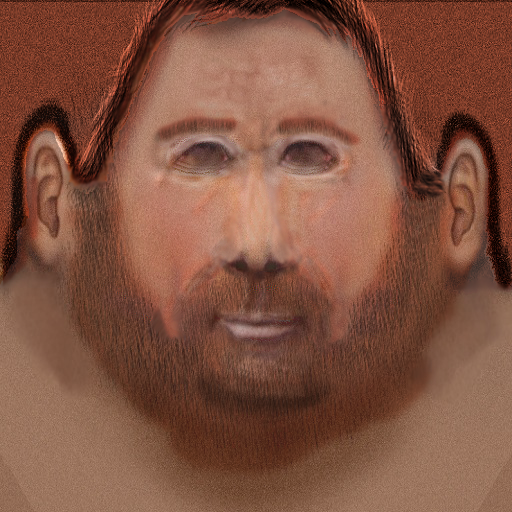
The above is clearly terrifying, but when you’re making skins like this, the images “wrap” around the model, so making accurate representations of real people is a bit of a nightmare… definitely a lot of trial and error. I’m still quite happy with how it came out.

Young Rosh / Rosh’s Son – Skin (2008)
Around 2008ish I was deep into making Jedi Academy YouTube videos, like Tourettes Guy spoofs (Which I now cringe at watching, but I was young so who cares :D). I saw that neomarz1 released his Younglings VM model, and I had the idea to make a video revolving around Rosh and Mon Mothma having a kid (?!).
So I got to work, stretching Rosh’s unfortunate face onto this kids, like a horror scene from the 90s movie Face Off. I recall using a wall texture for his robe bottom (Someone on JKFiles noticed straight away LOL) and I even reduced the pitch of Rosh’s sounds to make them more childlike. I never ended up using the skin, and just put it up for download instead.

The horror…

Multiple Coloured Screens – Maps (2008)
When I was making videos back then, I was using Windows Movie Maker, which was as basic as it could get, but it could get the job done most of the time. One thing that I always hoped it would eventually offer was chroma keying, but sadly that never happened. My old friend Wawel had software which allowed him to chroma key, and he wanted a way to quickly record animations, cut the background out and put them into his movies. I came up with this map, which is simply a big empty room with solid colours all over it. Yep, it’s that simple.
To my surprise it proved to be very popular with movie makers, so I went ahead and released it to others in 8 different colours (Black, Blue, Cyan, Green, Pink, Red, White and Yellow) so movie makers had a choice, especially when using characters with specific colours on their skins etc.
Blank Icon Images – Player Background Templates (2008)
In Jedi Academy, you choose your character by selecting an image from the Profile menu. These all have the same background as you can see below:

When I was making skins, I realised there was no template available to cleanly put your character model on there, so I went ahead and stitched the following together and made them available for download. Looking back, I could’ve definitely done a cleaner job, but, most of the issues would be masked by the skins picture anyway.
SiLink’s Startup Screen – Launcher (2008)
Around this time I was making everything in this shade of baby blue, it’s kind of neat, but I’m definitely over it now. I’m all for simplicity and this was my attempt at simplifying the Jedi Academy launcher (That absolutely nobody uses and skips).
Looking back, I even added some new menu sounds I probably ripped from a random site. Neat.
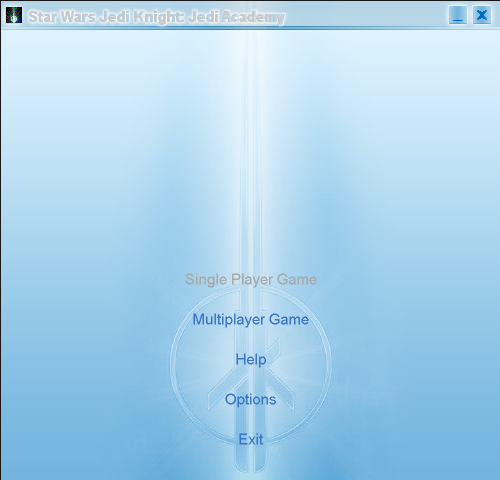
SiLink’s Chat Icon – Chat Icon (2012)
This was simply me wanting a new chat icon after staring at the same low quality jpeg for the last 7 years. Originally I made it so it was static, like below:
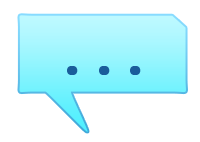
Then an old friend of mine (Ruxith) suggested adding animated dots to it, which he did using shaders. Really turned out nicely and inspired some other animated chat icons too which is neat.
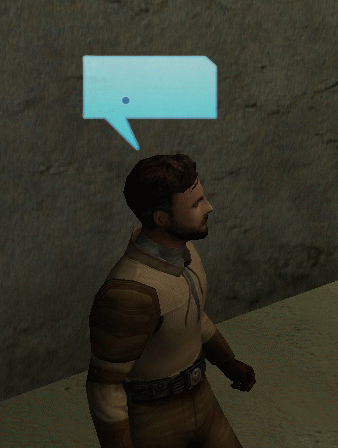
Jedi Knight Logo Photoshop Shape – Photoshop Shape (2016)
When you’ve been playing the game for 10+ years, and are heavily involved in making graphics etc, there comes a time when you get a bit fed up with awkwardly cutting out pre-existing logos, especially one with features like this. So I went ahead and made the logo into a vector, then exported that as a .csh file (Photoshop Shape). Looking back, it’s actually full of issues and could be WAY better, especially around the circle and the pointy bits at the top. Ah well :D.